Pitchmarks Verdict
HackMotion is a wrist sensor that provides precise feedback on your golf swing, focusing on wrist angles to improve clubface control and consistency. Easy to set up and use, it offers personalized drills based on your swing data. It’s a valuable tool for golfers looking to refine their technique and achieve better results on the course.
Check Price at HackMotionGolf is hard, and hundreds of training aids capitalize on this. From putting mirrors to high-tech swing analyzers like the deWiz, there’s a device promising to help your golf game.
The latest? HackMotion.
According to them, “Many swing faults stem from poor wrist movement. Fix your wrist angles and have one less thing to worry about in your golf swing.”
HackMotion is a sensor that attaches to your wrist and measures your hand position in the golf swing. Based on the data, it can diagnose and fix any swing faults.
In this HackMotion review, we’ll see if it’s worth checking out.

What is HackMotion?
Your wrists play a very important role in the golf swing.
As the primary link between your body and the golf club, your wrists dictate how you deliver the clubface at impact. This affects how you strike and shape the ball.
HackMotion is a swing feedback tool that attaches to your wrist and glove, giving you access to valuable wrist data and feedback after each swing.
The HackMotion device collects the data, and the app helps you understand and fix your swing faults. By analyzing your data, it selects personalized drills for your swing.
When purchasing HackMotion, there are three packages to choose from:
- Core: The base package for players who want to improve clubface control and full-swing consistency by optimizing wrist angles.
- Plus: Everything in Core, as well as putting data.
- Pro: Everything in Plus, along with additional tour data and analytics.
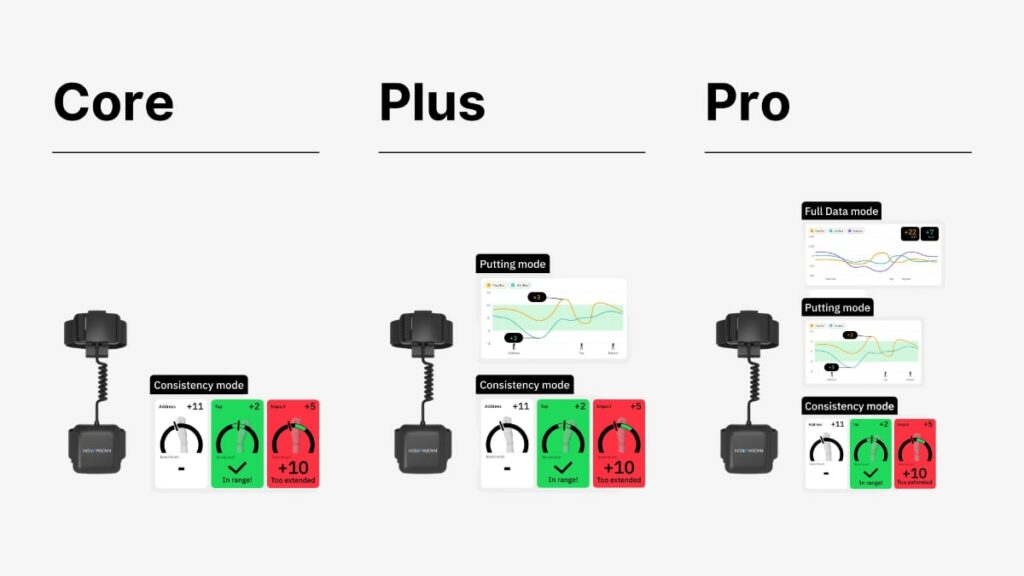
Setup & User Experience
The HackMotion sensor records swing data, which can then be seen in the app.
There are two ways to use the HackMotion sensor. Either attach the provided clip to your golf glove or attach the strap to the palm of your hand when not wearing a glove.
HackMotion recommends the clip for training in full-swing mode since most players wear a glove in practice. For short game and putting, the strap option provides better feel.

Once your HackMotion sensor is in position, it’s time to calibrate the device.
Inside the app, you’ll be prompted to calibrate the sensor by holding your wrist flat and at a 30-45º angle. This process is super easy and completed in seconds.
Calibrating the sensor is important, as it’s designed to track your wrist flexion and extension throughout the golf swing — from address, to the top, to impact.
Overall, the setup experience was a breeze.
The app pairs with the device via Bluetooth in seconds. The walk-through guides in the app are simple to understand and follow, like a checklist. Everything just works!
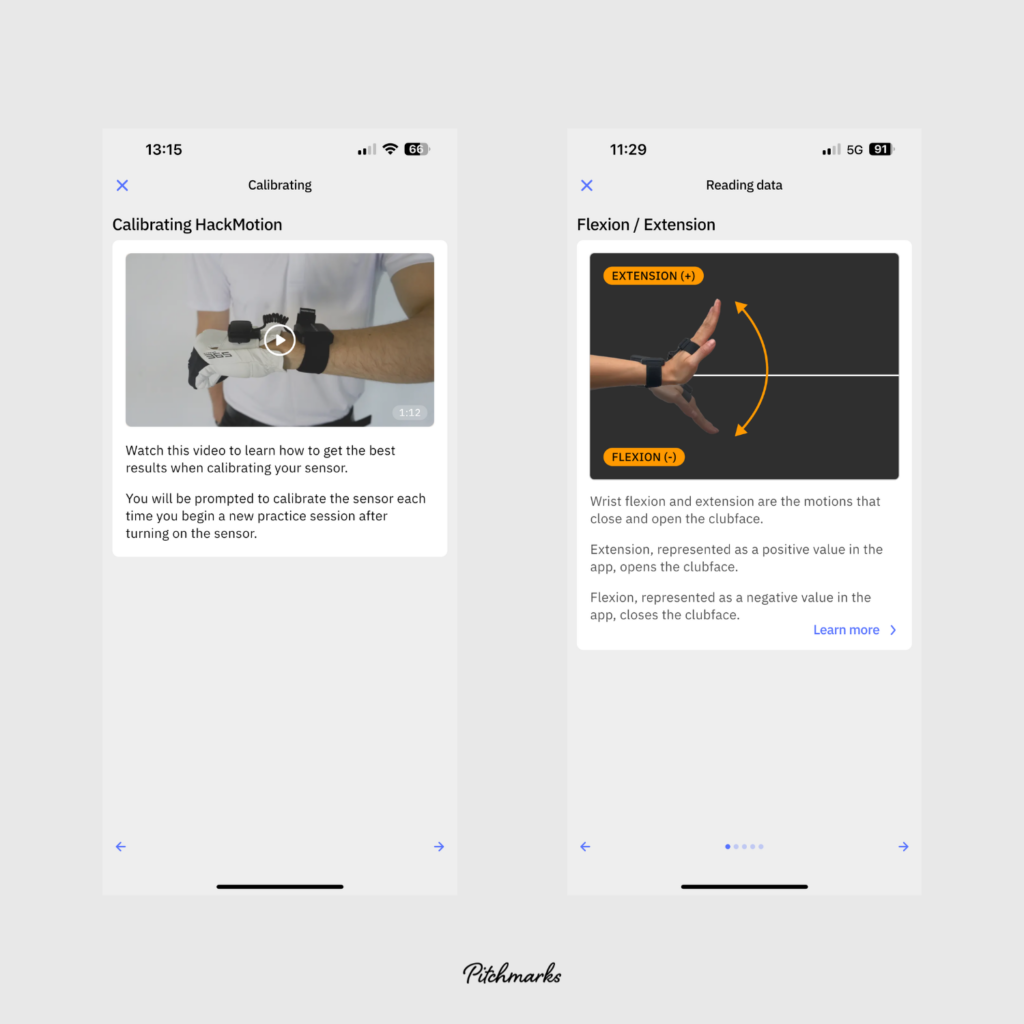
Practice Modes
There are several practice modes in the HackMotion app, categorized into:
- Full swing practice
- Putting practice
- Guided drills
I focused my attention on full-swing practice. To start, I did a full swing analysis which involved taking 20 shots. This gives HackMotion plenty of data to work with.
The sensor knows exactly when you’ve hit the ball based on vibration feedback at impact.
Setting your phone up near the hitting area allows you to glance at the data after you take each shot. The app also provides a handy sound after each swing is registered.

Swing Diagnosis
After tracking those initial 20 shots, the HackMotion app provides a swing diagnosis.
In my case, it found that my wrist angle is good at the top, but too extended at impact.
Too much extension at impact results in a lack of power and compression, resulting in high, spinny ball flights. Sometimes I lack distance in my iron shots, so this is a likely cause.
To fix this, I need to keep my wrist flatter through the impact position. This will allow me to drive through the ball, creating better lag, compression, and an optimal strike.
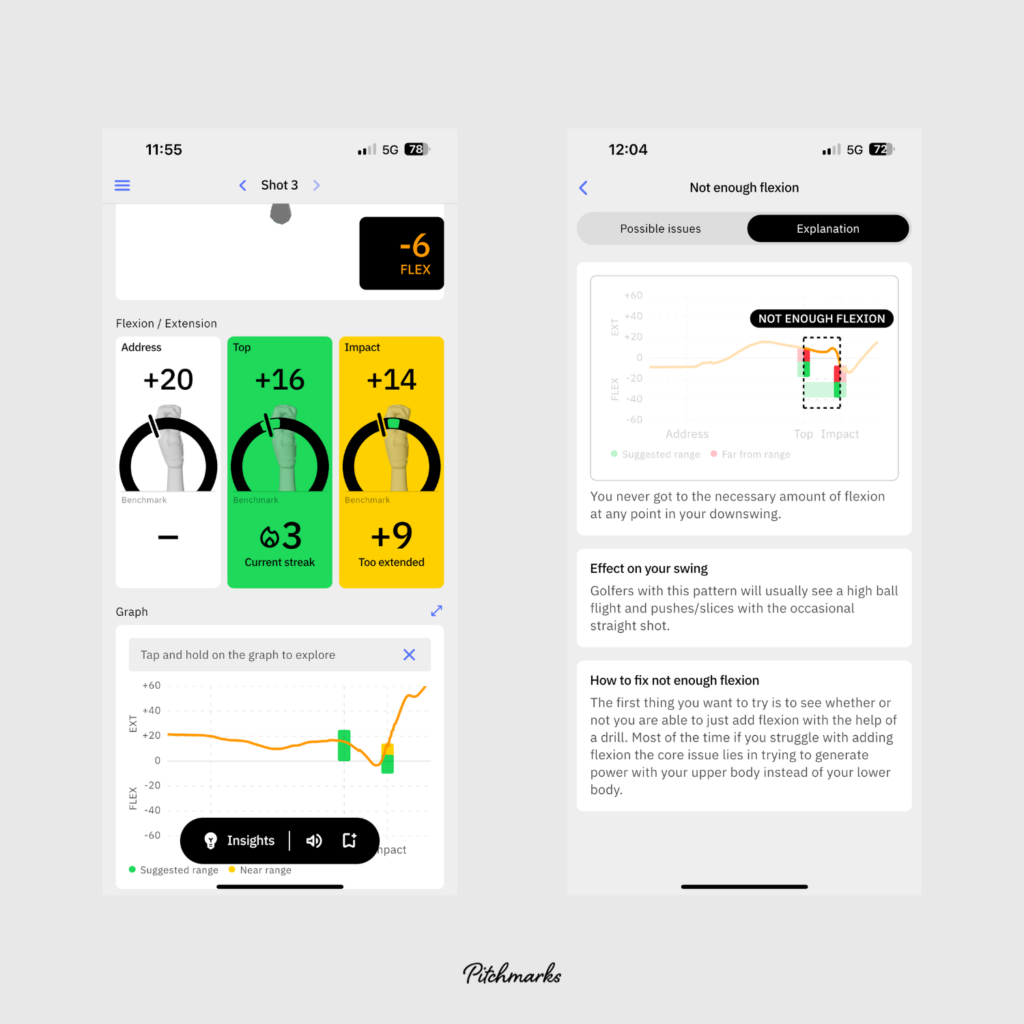
What’s great about HackMotion is that it will keep track of your progress over time.
I’ll be checking back in with the sensor every few weeks to see if I’m getting better wrist flexion at impact. This gives me hard, tangible data to track improvements.

Final Thoughts
If you’re looking to keep your golf swing in order, HackMotion is for you.
By keeping track of your wrist position at the top and impact, you can be sure that your hands are in the optimal positions for a powerful and accurate golf swing.
I recommend going for the Core package, which provides wrist angle data at a $295 price point. Then if you seek more information, consider upgrading to the Plus or Pro modes.
I’ll be checking in regularly to minimize my wrist extension at impact!


